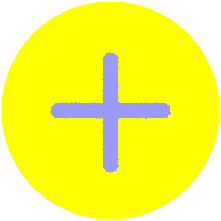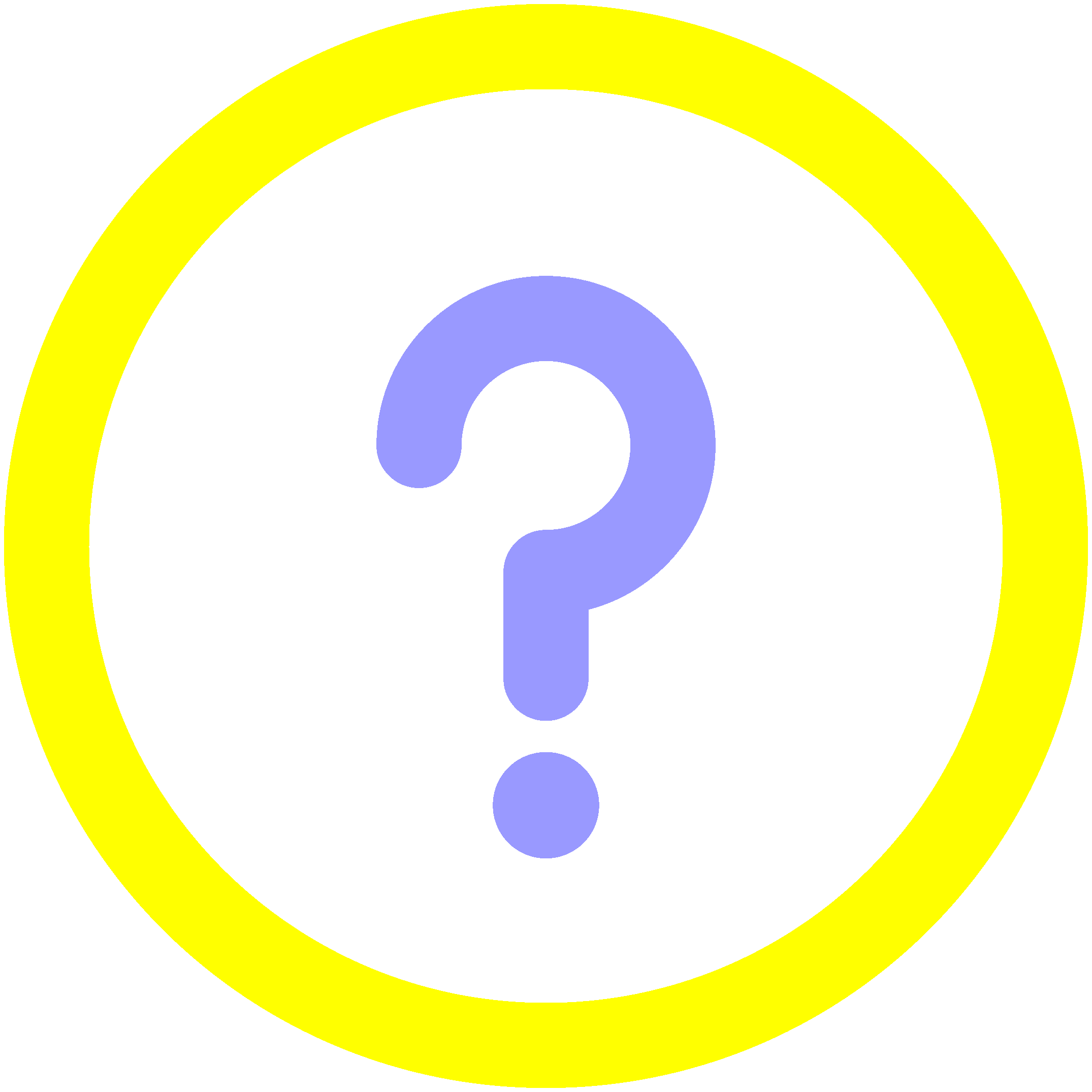
HELP
Česky
Video-návody:
> Přihlášení a používání (3.5 min.) > Uložení ikonky (zástupce) na plochu mobilu pro snadný a rychlý přístup do aplikace.In English
Video-manuals:
> How to use the app (4min.) >Save app on phone's desktop (1min.)Import Vocabulary
Words to learn can be uploaded 1 by 1 or in batch mode from an EXCEL file. (Detailed steps within the app itself. Start by using "+" button.)
If you are using Google Translate...
On desktop PC (not phone) you can export all your favourite (starred) words from google translate to an excel file. Then import this file in here.Levels (0..10):
Each word starts in level 0. If words is remembered, level is improved. If word is forgotten, level is
lowered. Each level represents TIME GAP. Bigger gap = longer time until the word will be shown again.
When level 10 is reached, word is considered "learned" and will not be shown again. (You remembered
the
word even after more than 7 days of not seeing the word.)
3 buttons on the botton: rating your knowledge
Red button: Sets the level back to 0.
Yellow button: Lowers the level by 2 (usually, only in level1,2,3 it lovers less)
Green button: Improves the level. (Usually by 0.5, but other factors will infulence that too.)
Extras
Letters as Hints
Tap on 3 dots (...) to see first letters of the word you are trying to remember.
Points & Time
You can see how much you improved and how much time you spent learning in: 1) current session; 2) Today; 3) This week
Points (=Improvement tracker)
App is tracking your progress. Points correspond with changes in words' levels. Forgetting words can get you negative score. Getting 10 points corresponds with learning 1 word perfectly.
Time
When you are active, app measures your time. Try to learn at least 5 minutes every day.
Extra Buttons
Speak
Speaks the word/phrase.
Google def.
Opens new window with word's definition, sentence examples and synonyms.
Adjust word
Here you can amend or delete word.
Extra extra
Title - center the app
Tap on the title to center the app - to hide distractions like points and time trackers.
Contact the Developer
miroslav.makarov@gmail.com

Information about your piles:
Learned pile
Learning - DUE pile
Learning -WAITING (not due) pile
Pile to learn NEXT
Pile to learn LATER
please use only in state ot highest urgency!